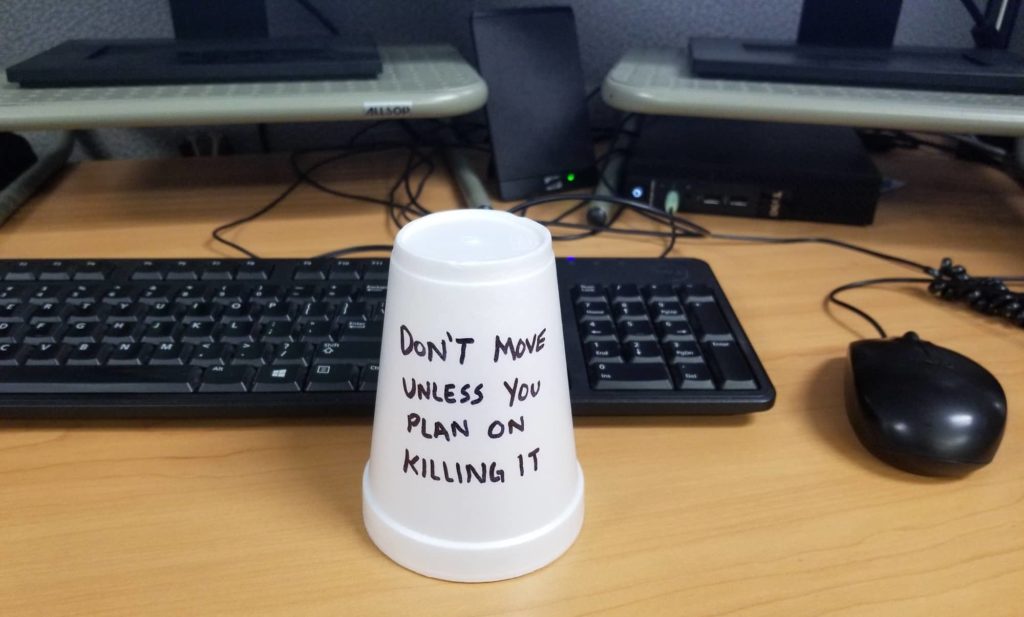Looking for a free VPN client? I have a few that you can download for free below.
Mac OS
http://www.chungwasoft.com/shimo/
http://www.unix-ag.uni-kl.de/~massar/vpnc/
If you are using a Mac, you can also use the build in VPN client and will not have to download anything.
1. Open System Preferences > Network
2. Click the lock button to unlock it and make changes
3. Click the plus sign above the unlocked lock button to add an interface
4. On the “Interface” drop-down select “VPN”
5. On the “VPN Type” drop-down select “Cisco IPSec”
6. In the “Service Name” text box create a name like “Big Corporation VPN”
7. Click OK then select new interface
8. Configure the interface with server address, vpn group and pre-shared key, username and password, and so on.