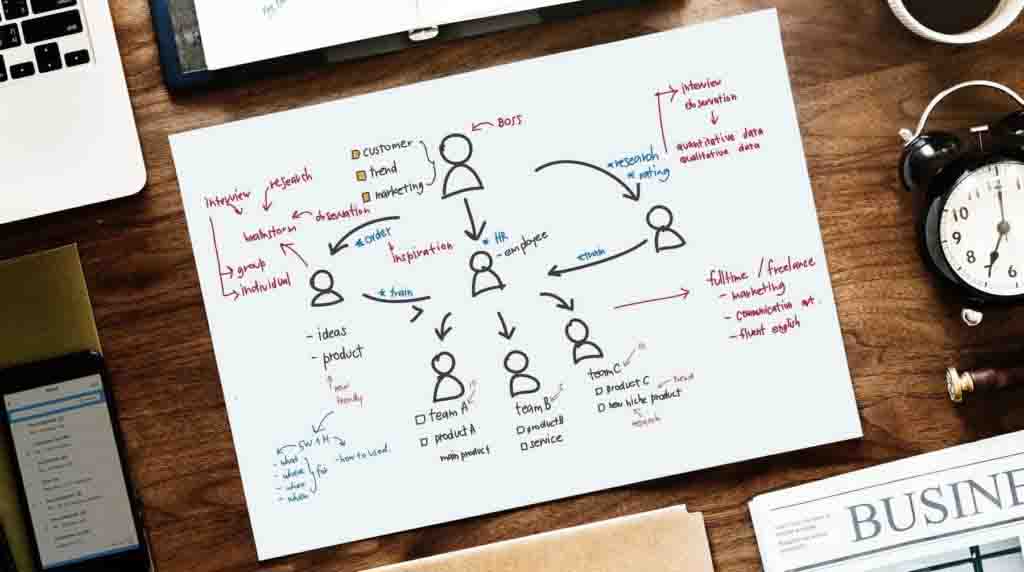If one thing is for sure, it’s tech-savvy people who use the internet to buy products or avail of services are all in a rush. Testing their patience is like flushing your time and money down the drain.
Needless to say, these days it’s not enough that you have excellent commodities and competitive asking prices – having a fast-loading website is one of the cornerstones of owning a booming online business. It’s good for your search engine optimization and website conversions. Fail to bear this mind and the only thing that will be fast is the rate in which you lose both potential and present customers to the competition!
If you don’t believe that having a website that loads really quickly is a matter of grave importance in order to succeed in this day and age of the internet, then allow the figures to do the talking:
- Nearly half of all the people who use the internet to look for goods to purchase or services to avail expect a website to load in no more than 2 seconds. And to show just how important it is for them to catch up with the rest in this fast-paced world, they walk out on a website if it takes over 3 seconds to load.
- A little over 50 percent of online shoppers say that their loyalty to an internet seller or service provider is not only dictated by the excellence of its products or services and affordability of the rates, but also quick webpage loads. Otherwise, their allegiance goes to others who say no to wasting precious time.
- Each and every delay in loading time by a mere second is enough to cause 11 percent fewer page views and up to 16 percent drop in customer satisfaction. On the other hand, improvement to site speed by just a second and more so a few milliseconds is enough to set off an increase in conversion and revenues.
Clearly, page loading time is inversely proportional to sales and customer satisfaction — the longer it takes for your site to load, the likelier it is for online shoppers to look for products or services elsewhere. So if your goal is to man a lucrative business on the internet, pick up the pace by making your website load so much faster.
Fortunately, it’s not at all that impossible to keep your site’s load time to only a couple of seconds or less, provided that you know how such trick could be pulled. Well, here are 10 foolproof tips for making that happen:
Tip #1: Cash in on Cache
Enabling browser cashing allows for certain elements of the page to be stored on the hard drive of an online shopper in a cache. Unless some changes on your website had taken place, the cashed version will be the one loaded the next time a person checks out your goods or services online.
Tip #2: A Heads Up on Expires Header
Did you know that there is an expiration date situated in the file header that determines how long the elements of your page will be cached? By default, it is set to expire after 24 hours. The good news is you can have it configured to a much longer time period, or even never let it run out to help ensure lighting-speed load times.
Tip #3: Unplug Some Unnecessary Plug-Ins
While it’s true that plug-ins can bring in new features and functions to your website, too much of it can cause a slowing down of the loading time. See to it that you replace old plug-ins with newer ones, and eliminate those that simply duplicate the functionality of others.
Tip #4: Paint the Right Picture
Large images are some of those website elements that can definitely delay load times. This does not mean, however, that you should ditch images altogether. What you need to do is reduce the size and quality of images to acceptable levels, and steer clear of those with BMP or TIFF formats.
Tip #5: Be in Top Form Using New Image Formats
Because it’s of utmost importance for websites to load quickly in this fast-paced age of the internet and it’s no secret that images can cause page load times to decelerate, newer image formats such as JPEG XR and WebP came into being that come with reduced sizes, but without putting quality on the line.
Tip #6: An Image Sprite is Always Right
If you can’t help but include numerous images on your page, then it’s a good idea to combine all of them into a CSS sprite. In a nutshell, it merges several different images into one, and this will help considerably reduce the number of times a server request is made.
Tip #7: Compression Makes a Big Impression
Compression is a tactic that zips large page resources so that the number of bytes your webpage is sending over a network is considerably lowered. Make use of GZIP, a nifty and effective compression tool that is supported by nearly all of today’s web servers as well as browsers.
Tip #8: Be Ready to Reduce Redirects
Redirects take a visitor to another location automatically, and they are somewhat necessities these days as more and more people surf the web via their mobiles. However, redirects can also hurt website load times. The goal is to keep them to a minimum, or get unnecessary ones scrapped.
Tip #9: Minify to Cause Your Site to Fly
Simply put, minifying resources means eliminating extra spaces, indentations, line breaks and others that clutter up your code and make your website load at a slower rate. Luckily, there’s an abundance of tools out there that allow you to minify your resources and slash off extra and unnecessary bytes of data.
Tip #10: Gauge Your Hosting Package
Last but not least, it’s a good idea to take a look at your hosting package and provider if none of the tips above seem to help in making your website load so much faster. For instance, a shared hosting may be easy on your pocket, but it amounts to nothing if slow loading times are costing you potential customers and sales.